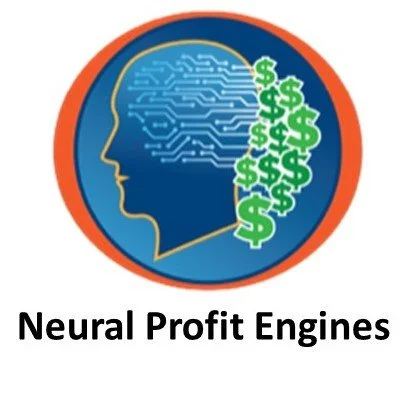The advent of innovative technology has revolutionized the way we manage our finances. Data input is a critical part of the financial management process and apps like NEAT (Navigating Expenses and Accounting Tasks) allow QuickBooks users to scan and categorize transactions and send the image and the data to QuickBooks.
This paper explores the integration of the NEAT application with QuickBooks Online. I use NEAT because it does more than take an image of your receipt. NEAT combines the power of TWAIN Optical scanning technology with AI character recognition to automate expense tracking in QuickBooks.
NEAT utilizes advanced image processing technology and optical character recognition (OCR) to scan and extract information from receipts. While NEAT's exact technology stack and algorithms are proprietary, it likely incorporates a combination of computer vision and OCR techniques to process receipt images and extract relevant data.
Here's a general overview of the technology NEAT employs for scanning receipts:
Image Capture: NEAT uses the built-in cameras of mobile devices (such as smartphones or tablets) to capture images of receipts. Users can simply take a picture of a receipt using the NEAT mobile application.
Image Processing: NEAT applies image processing techniques to enhance the quality and clarity of the receipt image. This may include adjusting brightness, contrast, and resolution to optimize the image for OCR processing.
Optical Character Recognition (OCR): NEAT employs OCR technology to recognize and extract text from the receipt image. OCR algorithms analyze the image, identify characters, and convert them into machine-readable text. This allows NEAT to extract information such as vendor name, date, amount, and other relevant details from the receipt.
Data Extraction and Categorization: Once the text is extracted from the receipt image, NEAT's algorithms interpret and categorize the extracted data. NEAT likely employs pattern recognition and data analysis techniques to identify specific fields within the extracted text and assign them to relevant categories, such as expense type or vendor.
Data Storage and Integration: NEAT stores the extracted receipt data in a structured format, associating it with relevant metadata. The application may also provide options to integrate with other financial management tools or accounting software, allowing users to seamlessly transfer the receipt data to their preferred platforms.
Overall, NEAT's technology stack likely combines image processing, OCR, and data analysis techniques to automate the scanning and extraction of information from receipts. This allows users to streamline their expense tracking processes and maintain accurate financial records.